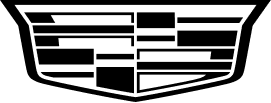Freedom begins before the drive even starts.
With the myChevrolet®, myGMC®, and myCadillac® apps, you’re always connected to your vehicle — ready for anything.
Stay connected, plan ahead, and drive with confidence – because the power to command your journey is already in your hands.
Explore what’s possible
Discover six ways the vehicle mobile app brings added convenience

Remote Start from anywhere
Start your vehicle from virtually anywhere. Plus, lock and unlock your doors and more.
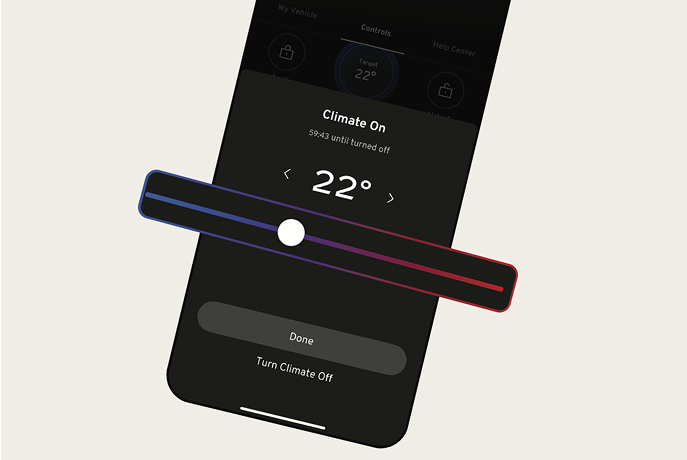
Set the mood before you move
Cool down your car on hot days or stay connected with built-in Wi-Fi® – all from your phone. Whether you're prepping the cabin or getting online for the road ahead, it’s all just a tap away.
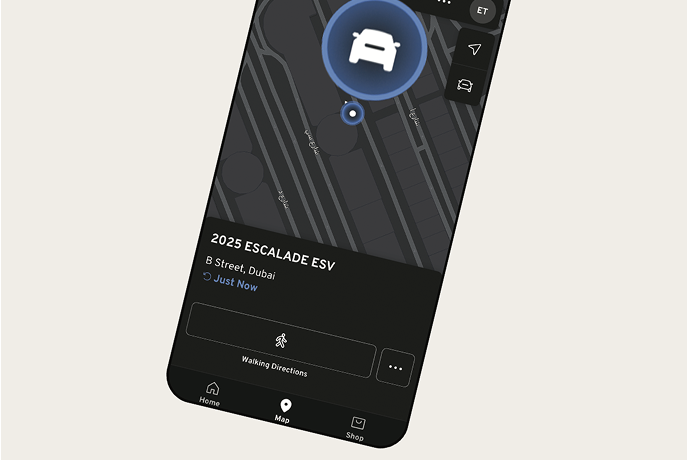
Never forget your spot
See your vehicle’s location, and access walking directions to it on a map. You can also search for points of interest and send the directions directly to your vehicle’s built-in navigation system.

Check your Vehicle Status
Stay in control with real-time updates on tire pressure, fuel and oil levels. With advanced diagnostics, you can monitor key systems like your engine, transmission, airbags, emissions, and more – giving you deeper insight into your vehicle’s health.
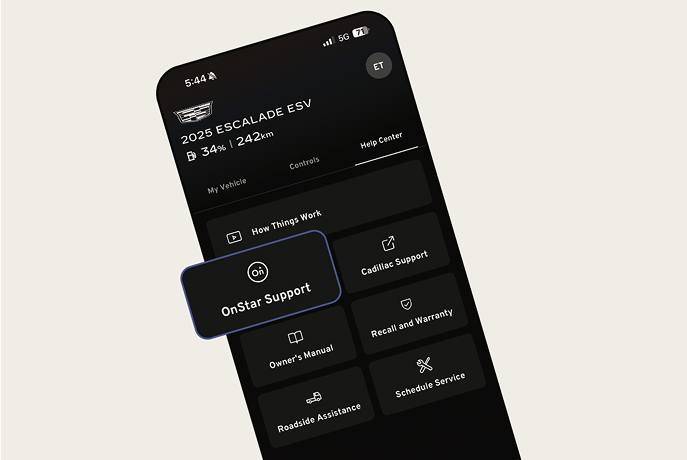
Request help whenever you need it
Have a flat? Need fuel? With access to Roadside Assistance*, help is on the way.
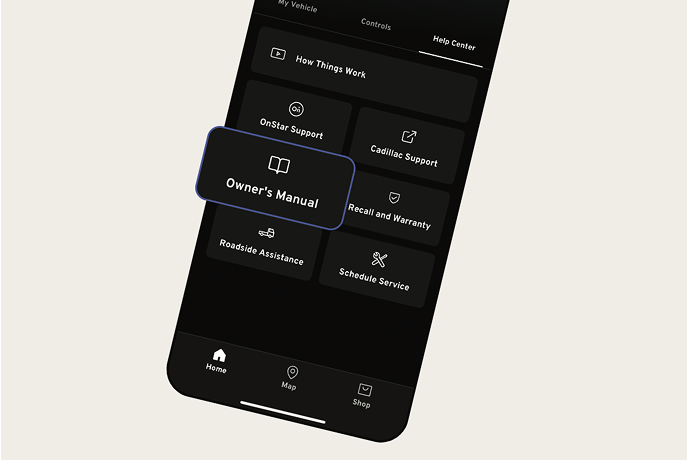
Know your vehicle better
From dashboard symbols to feature how-tos, your digitized Owner’s Manual lives in the app—so answers are always close, whenever you need them.
Get The App Today!
Your Vehicle Mobile App