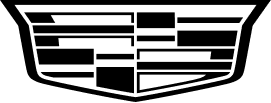Unlock the ultimate EV experience with OnStar’s Connected Services. Manage your EV effortlessly with features like Remote Commands, Vehicle Status, and exclusive EV Assist. Just make sure you are either on a trial plan or subscribed to an OnStar Connect Plan
Explore the full OnStar experience to benefit from roadside assistance, emergency services, and many more.
Get The App Today!
Your Vehicle Mobile App
Unleash the full potential of your EV
The opportunities are endless, especially when everything you need is readily available in the palm of your hand.

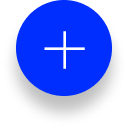
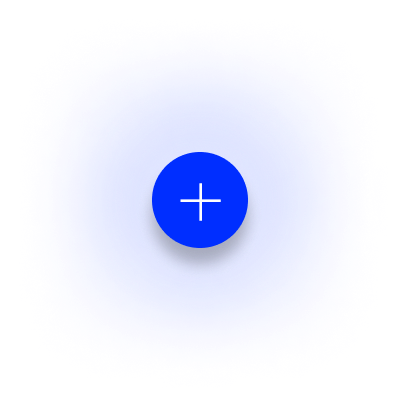
Go farther with Explore Range

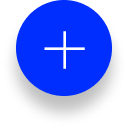
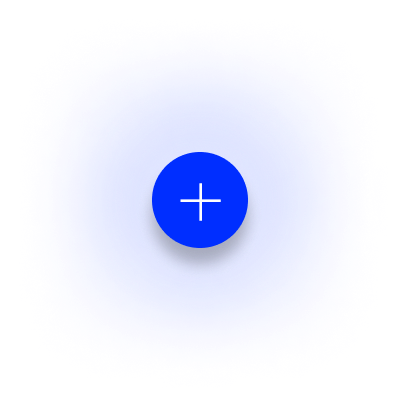
Find Charging Stations

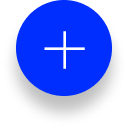
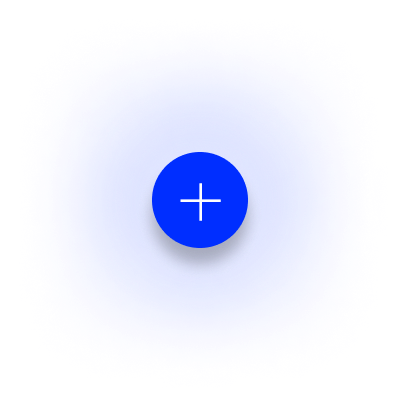
Navigate with Route Planner

Features that make your EV life easier
One app to rule them all
Explore Range
Charge Status
Charging Stations
Route Planner
Stay in-the-know with Explore Range
No more guessing how far you can go! You can get spot on range estimates based on your current charge, helping you drive stress-free.
To use: tap 'Explore Range' to view your travel range based on current charge.
Get alerts if you're out of range of home charging.


Drive confidently with Charge Status
Forget the stress of not knowing your EV’s battery status. Get real-time updates on your battery level, so you always know when it’s time to recharge.
To use: see charge status on the app's Home screen.
Access additional info by tapping the charge status tile:
- View estimated charge completion time if Plugged In.
- Find nearby charging stations if Unplugged.
- Access Charge Settings.
Find Charging Stations on-the-go
Finding a charging station on the road is a hassle. With EV Assist you can just tap to find nearby stations, see if they're free, and read what other users have to say.
To use, tap the ‘energy icon’ to find charging stations around you.
For details like availability, reviews, and images tap a station.
To find stations along your chosen route use 'Search Stations or Places'.


Easy Navigation with the Route Planner
Planning your next road trip? Or maybe just the daily commute? We’ll help you navigate efficiently and include the location of charging stations along the way.
To use, tap ‘Plan Route’ after searching for a location or charging station.
Open directions in your preferred navigation app using Apple CarPlay™ or Android Auto™.
Monitor energy use by tapping ‘Start Energy Tracking’ while connected to Apple CarPlay™ or Android Auto™.