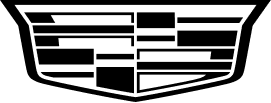We're More Than a Service, We're Your Helping Hand
Whether you need us for your OnStar account, login information, Wi-Fi
Let’s Connect
Whichever way you choose to connect, we've got you covered.
Talk to an Advisor
Push the Blue OnStar button to speak with an Advisor
Let’s Connect
Do you prefer phone calls or writing emails? We’re all ears in any case.
Or If You’ve Got Questions, We’ve Got the Answers with FAQs
Got Questions About Your Car?
Find easy-to-follow instructions, handy tips, and assistance specifically designed for your car and support services.